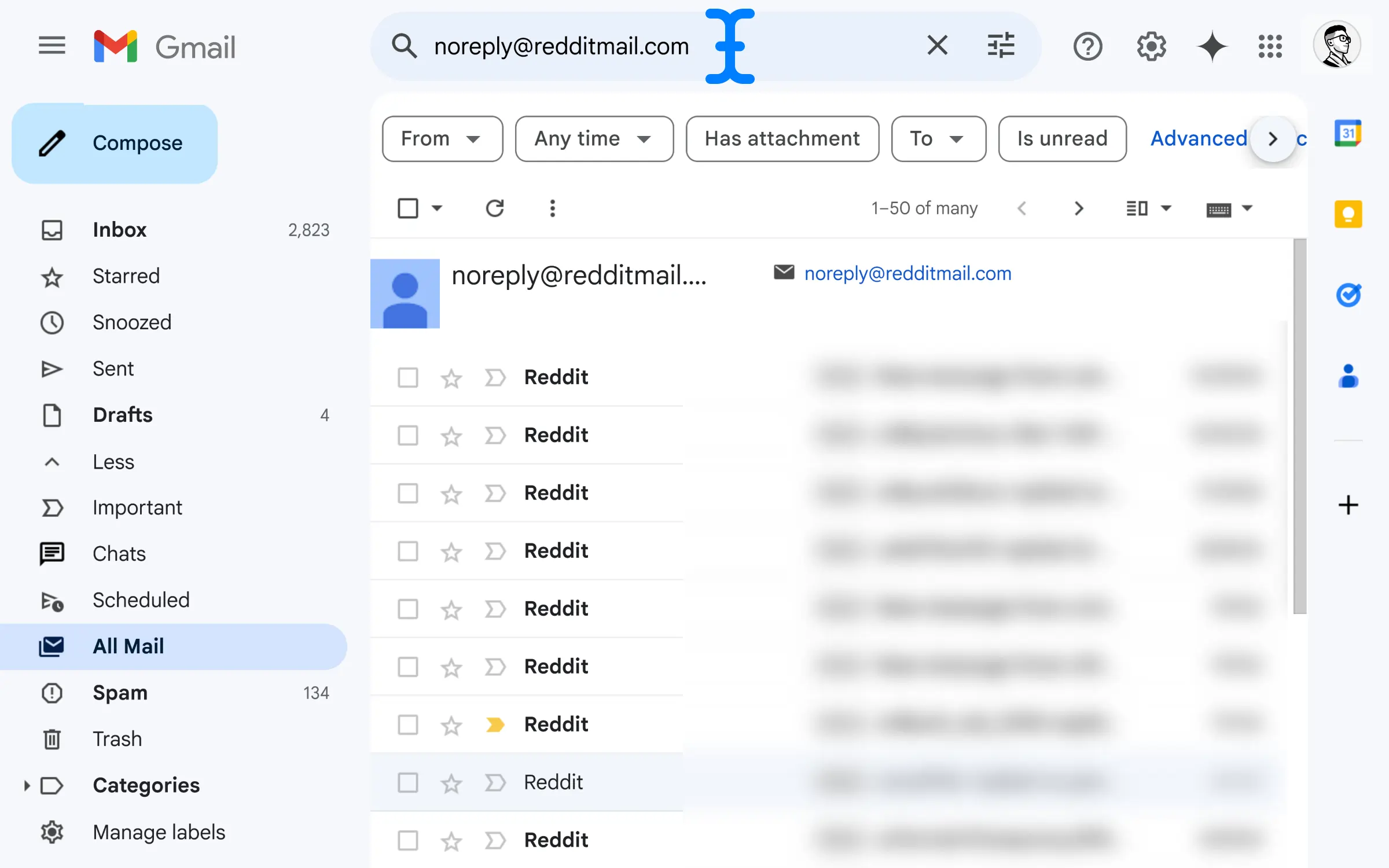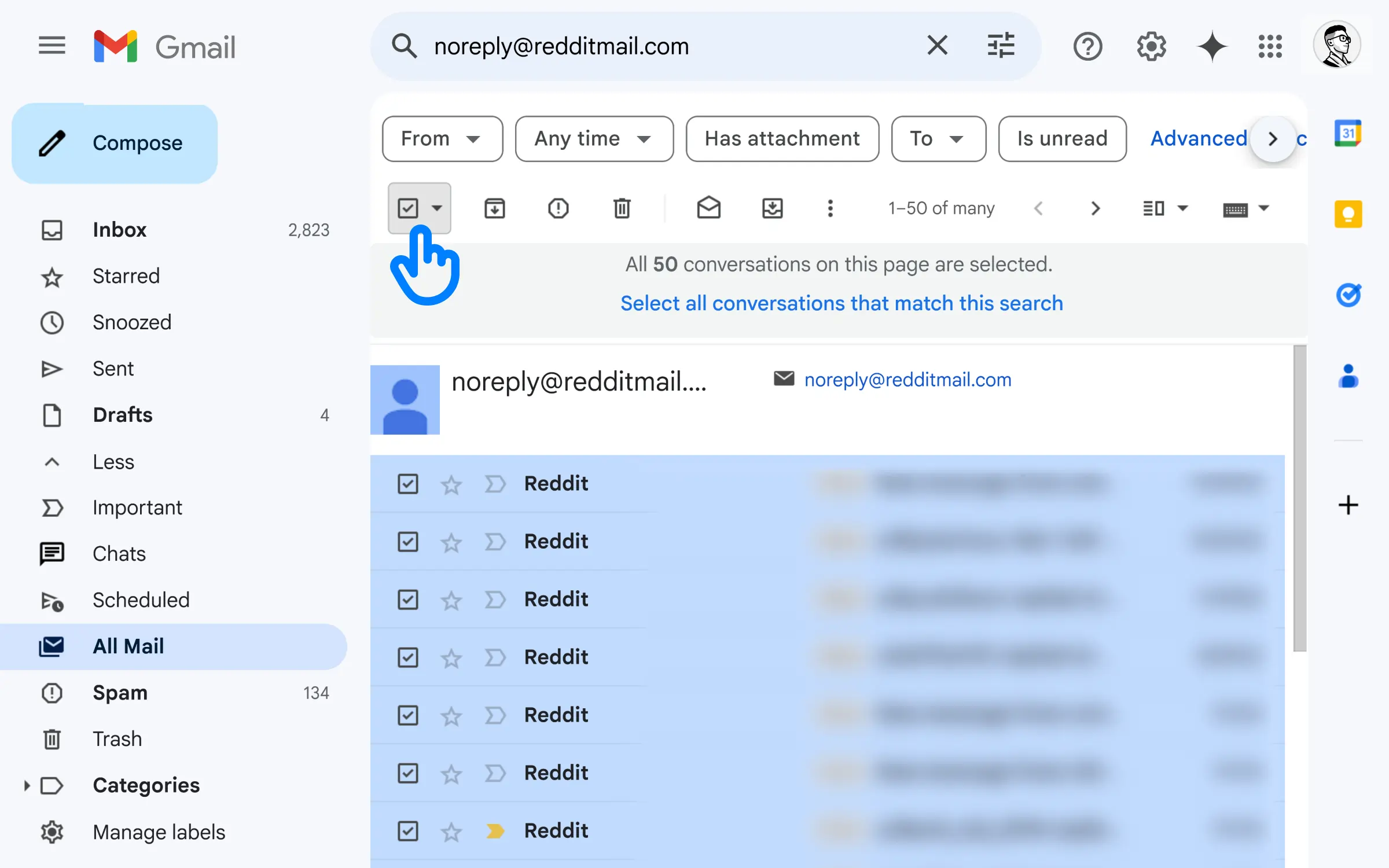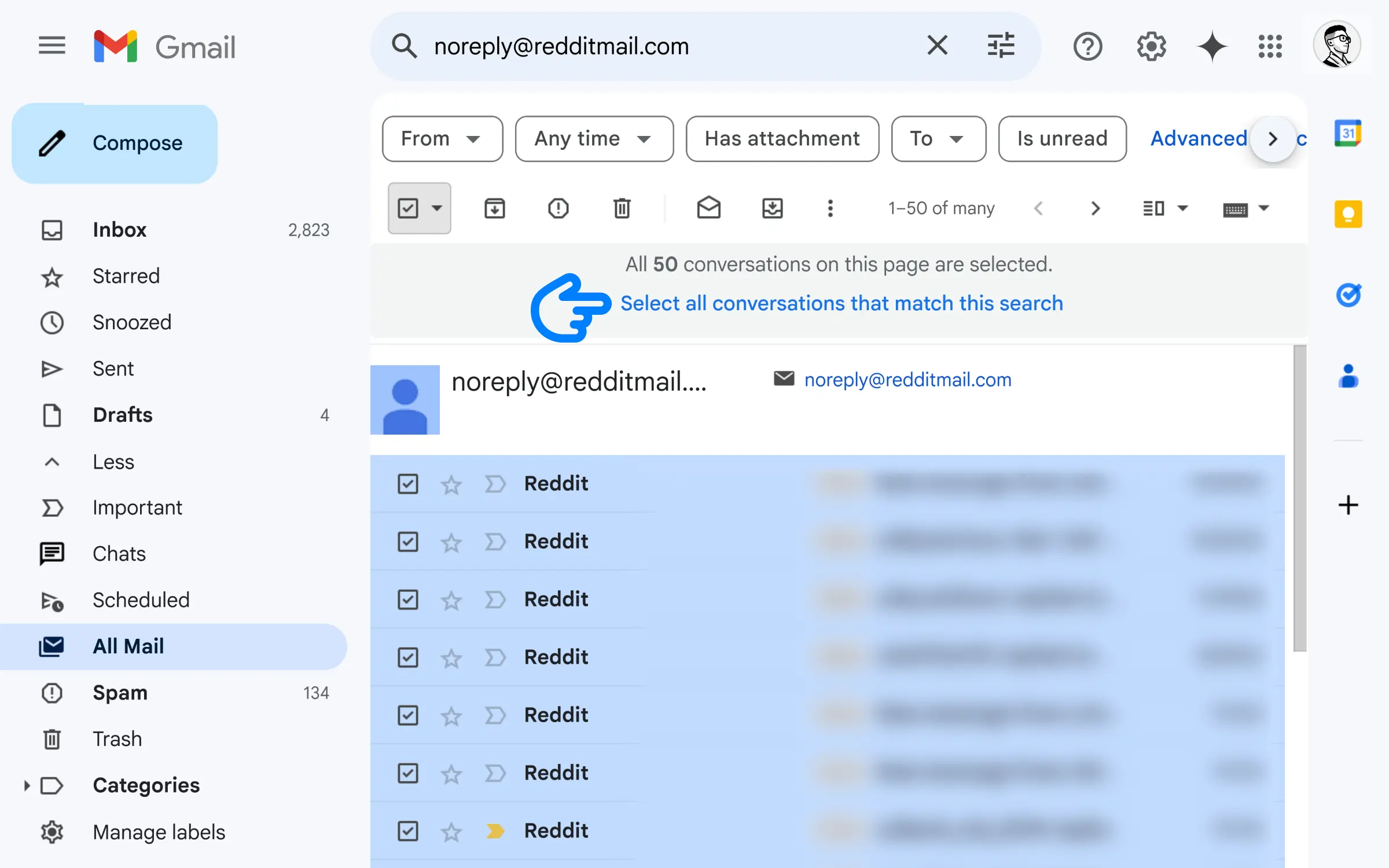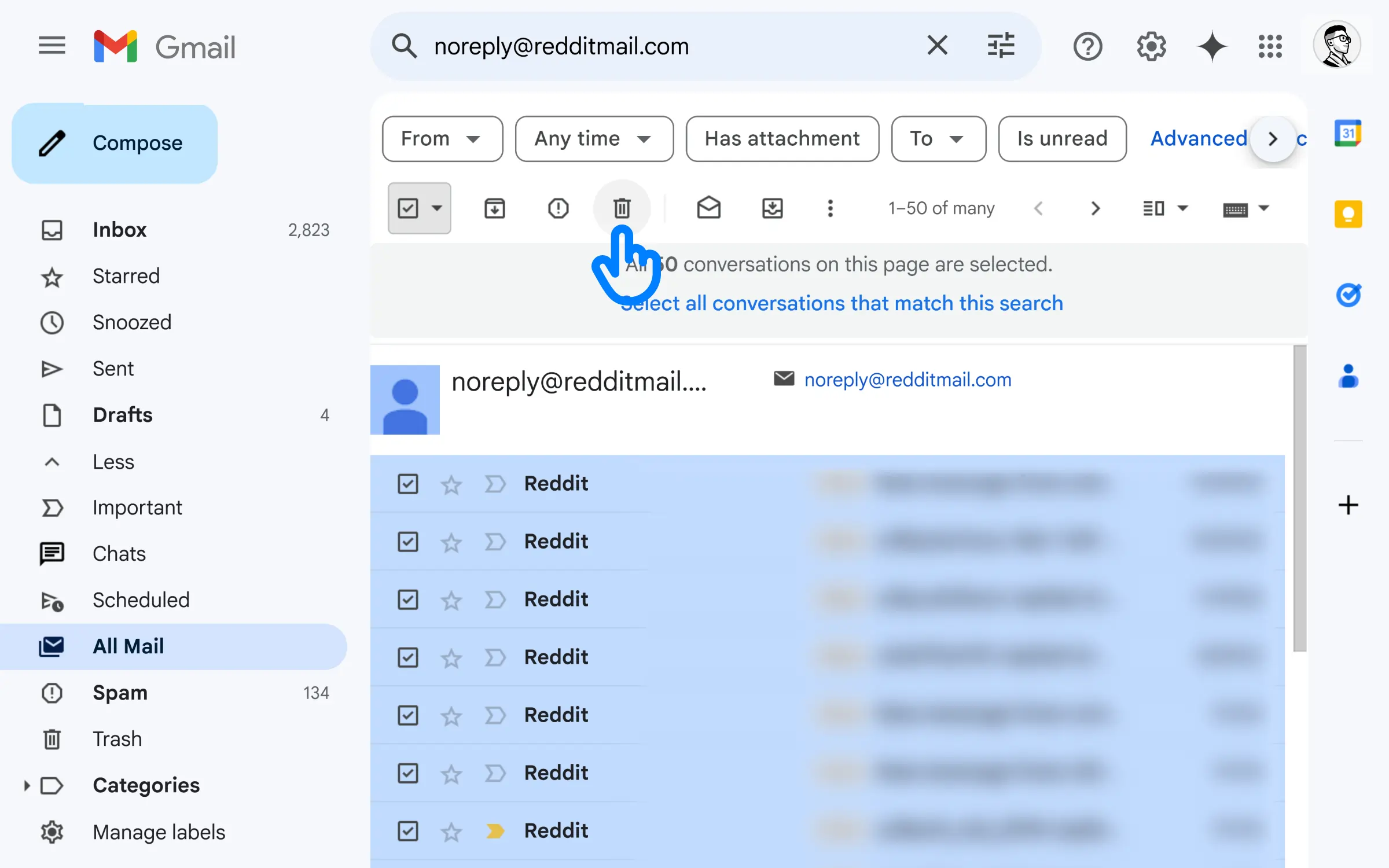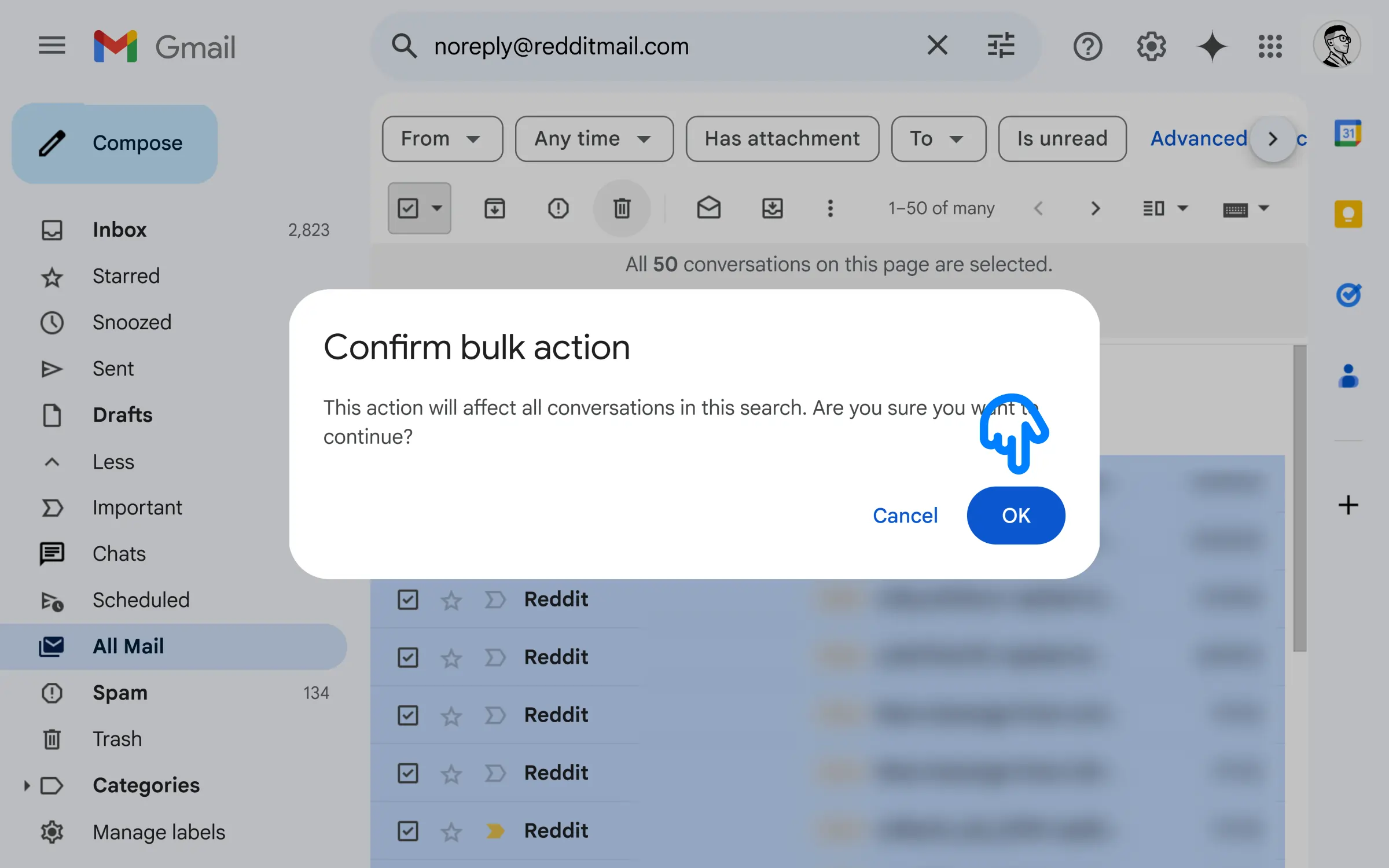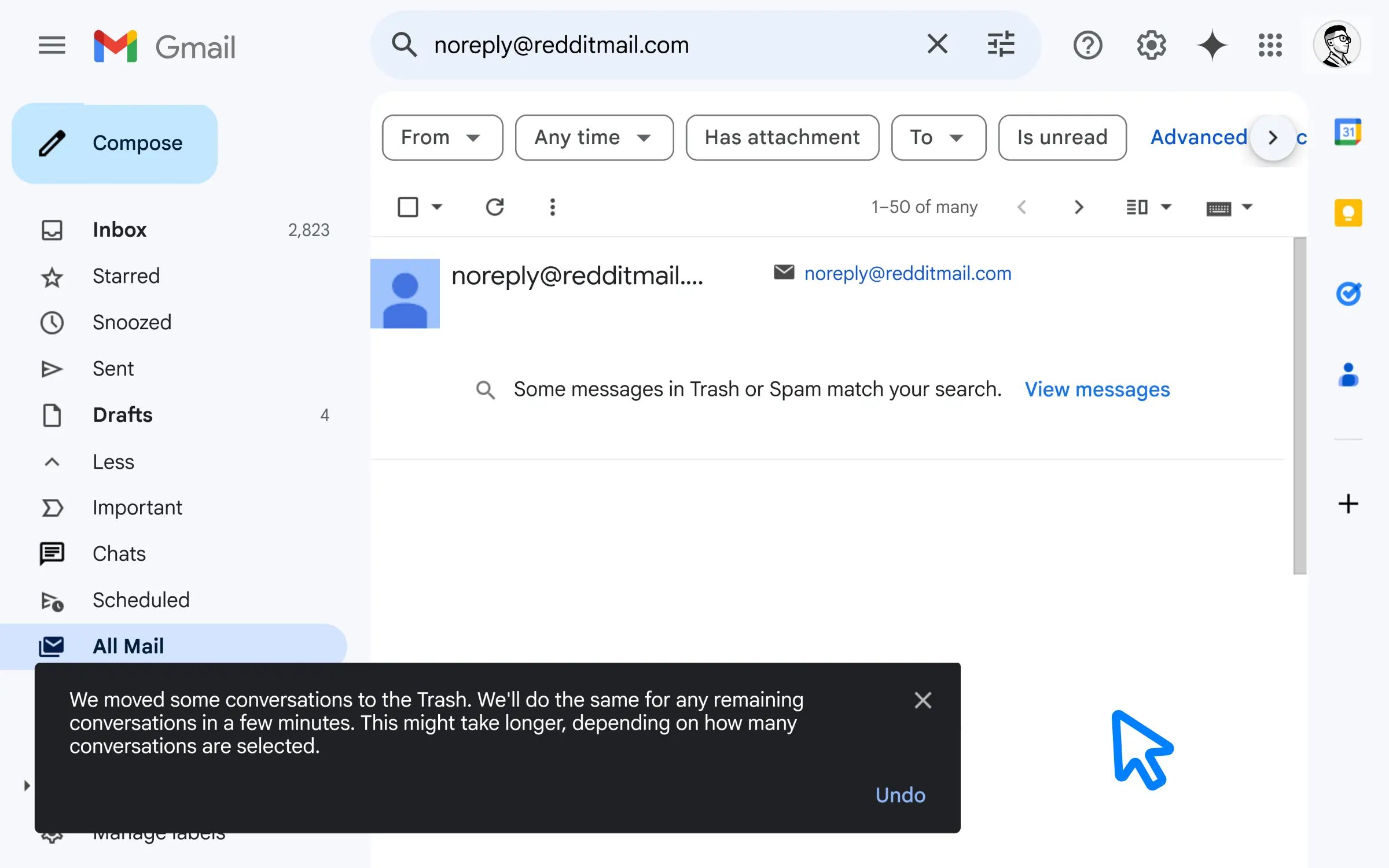It’s pretty easy.
Using “From:” Operator
In your Gmail search bar, Simply enter “from:” and the email you wanted to target.
For example in my case, Reddit was choking me with notifications!
So I typed: “from: noreply@redditmail.com”.

Then select the check box here 👇

Next, click on the blue text that says “Select all conversations that match this search“ …

Now you have all the matching emails selected. 👍
Click on the trash icon to delete them at once!

Gmail will ask you one more time for safety. Just click “OK“.
Wait! What are we deleting?
Everything?
@Reader
We are deleting every email thread from: noreply@redditmail.com in this example.
(If you want to delete all unread emails please read this guide).

It might take a couple of seconds or minutes, depending on the amount of emails to be deleted.
In that case, Gmail will let you continue your work while they delete those emails in the background!

And you’re done.
Cool!
That checks out.
@Reader