Password Generator (Free With No Ads)
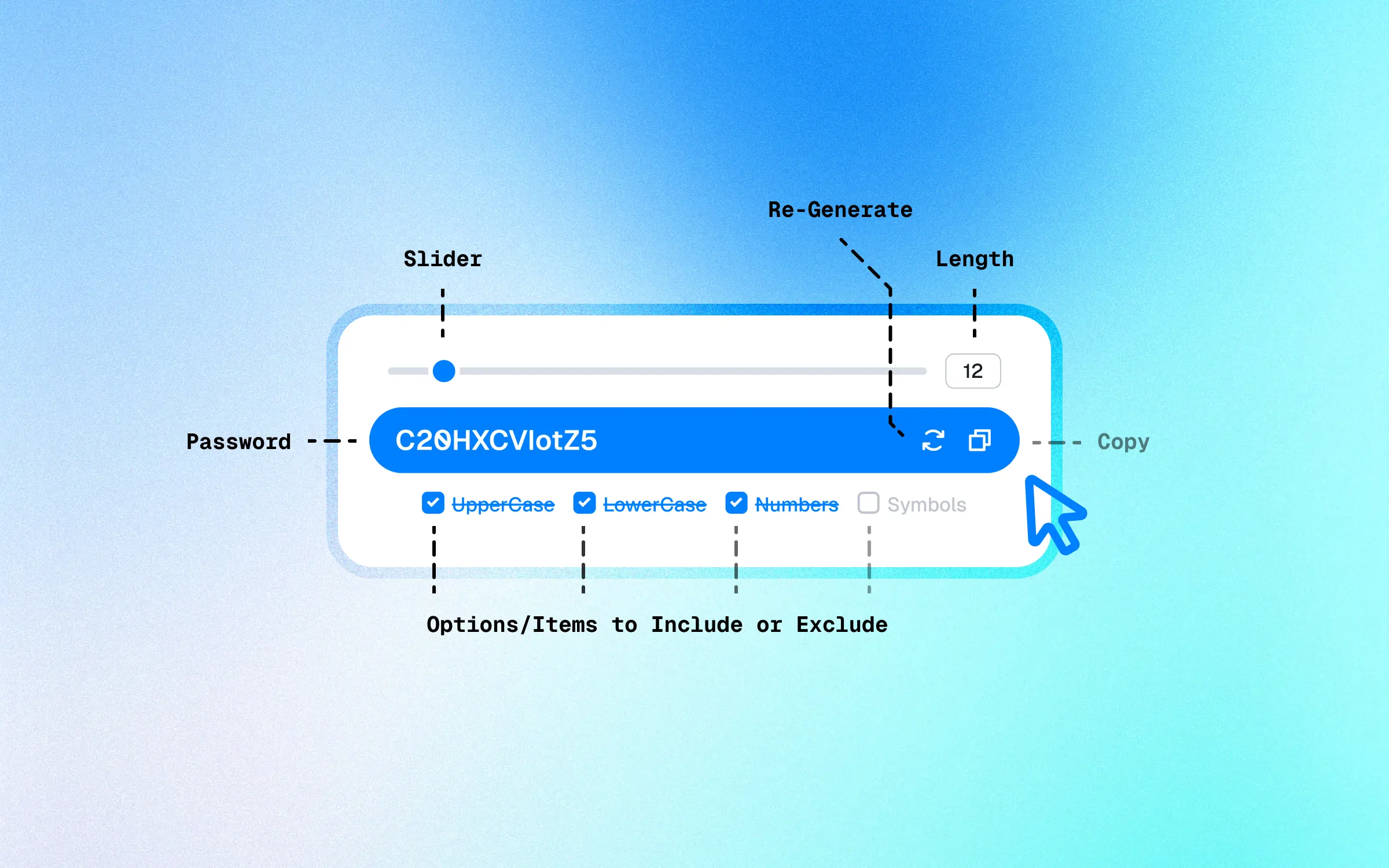
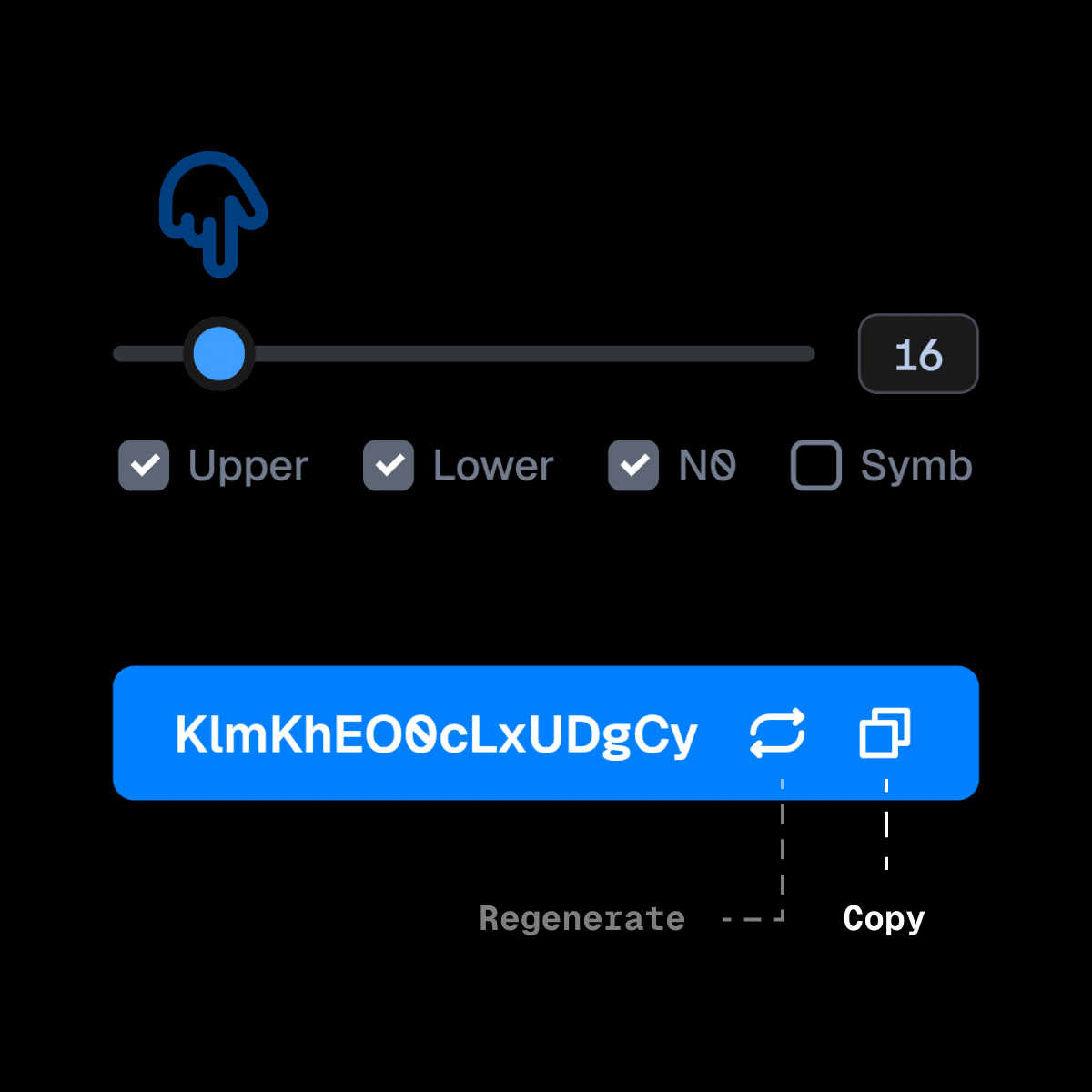
What’s the perfect password length?
@Reader
Some Password Tips
What Makes Passwords Strong
- Length. The longer the password, the more difficult it is to crack or bruteforce.
- Complexity. Use a mix of uppercase and lowercase letters, numbers, and symbols.
- Randomness. Avoid using personal information, common words, or easily guessable patterns.
- Uniqueness. Use a different strong password for each account.
Password Storage and Management
I’ve found that password managers are actually pretty great for organizing all your login info. But if you’re using one, it’s smart to also set up two-factor authentication on your accounts. That way, you’re covered on both fronts – you won’t forget your passwords, and you’ll have an extra layer of security.
I’d definitely back up my vault or recovery codes. This ensures you can still access your accounts if you lose access to the manager. Just make sure to store these backups in a different place than your passwords.
Security Disclaimer
We take your privacy and security seriously. All passwords generated on this tool are created locally on your device and never transmitted or stored on our servers. This means that no one else, not even us, can access your passwords once they’re generated. Please ensure that you store your passwords securely. We do not track or save any personal data, and our tool is completely anonymous to use.
This tool is provided for generating strong passwords for personal use. We are not responsible for any misuse of the generated passwords or for any loss of data or security breaches resulting from weak or reused passwords.