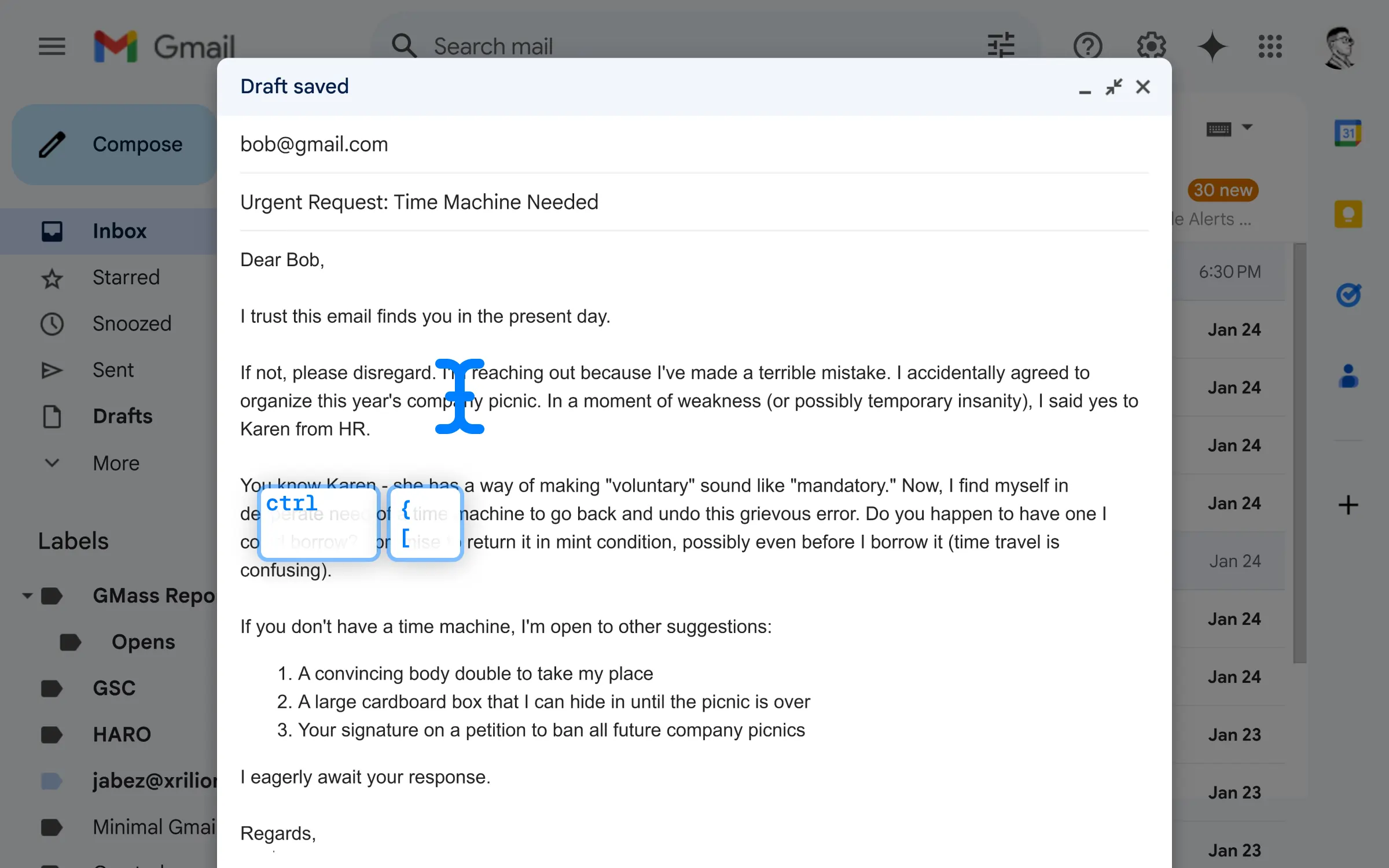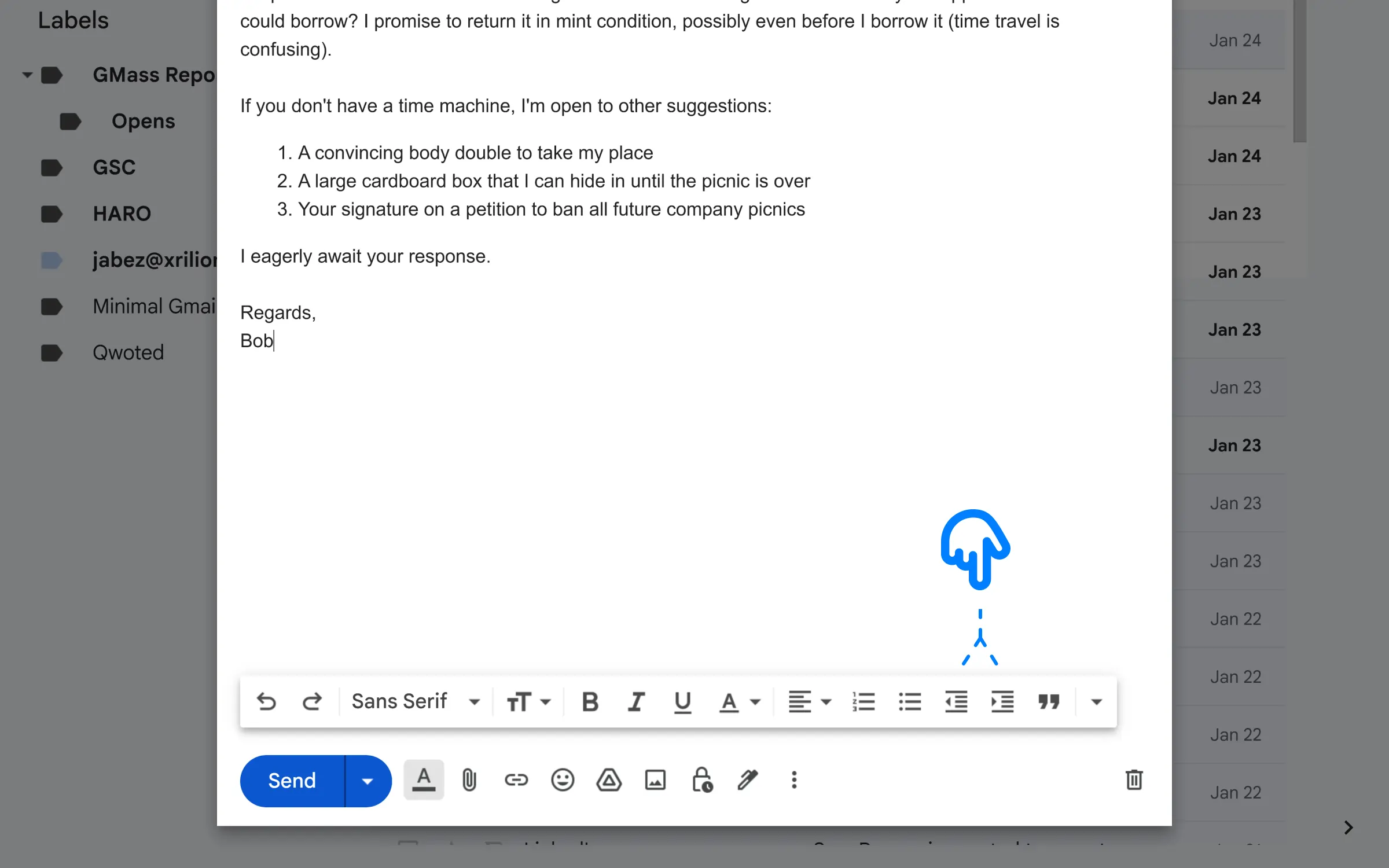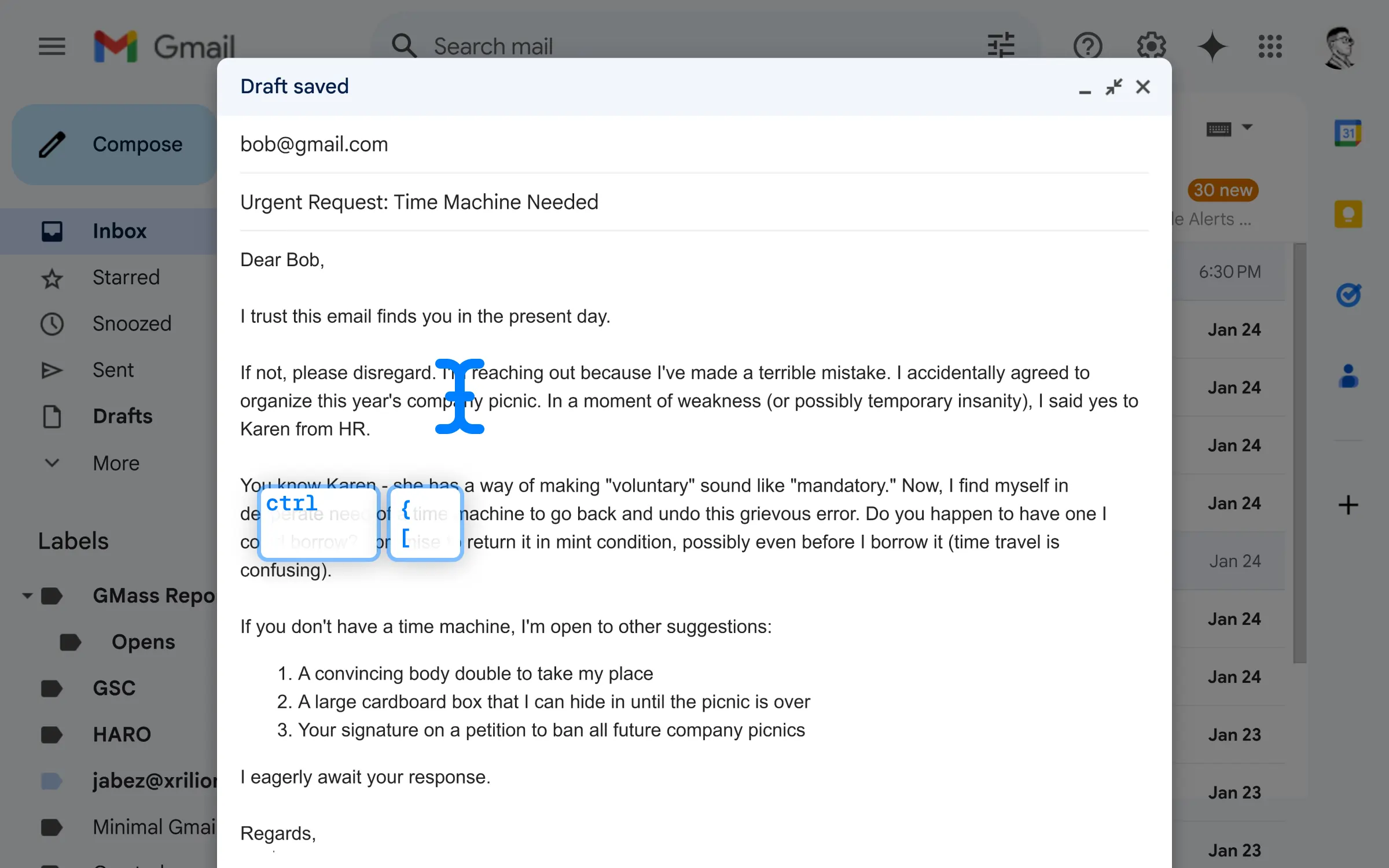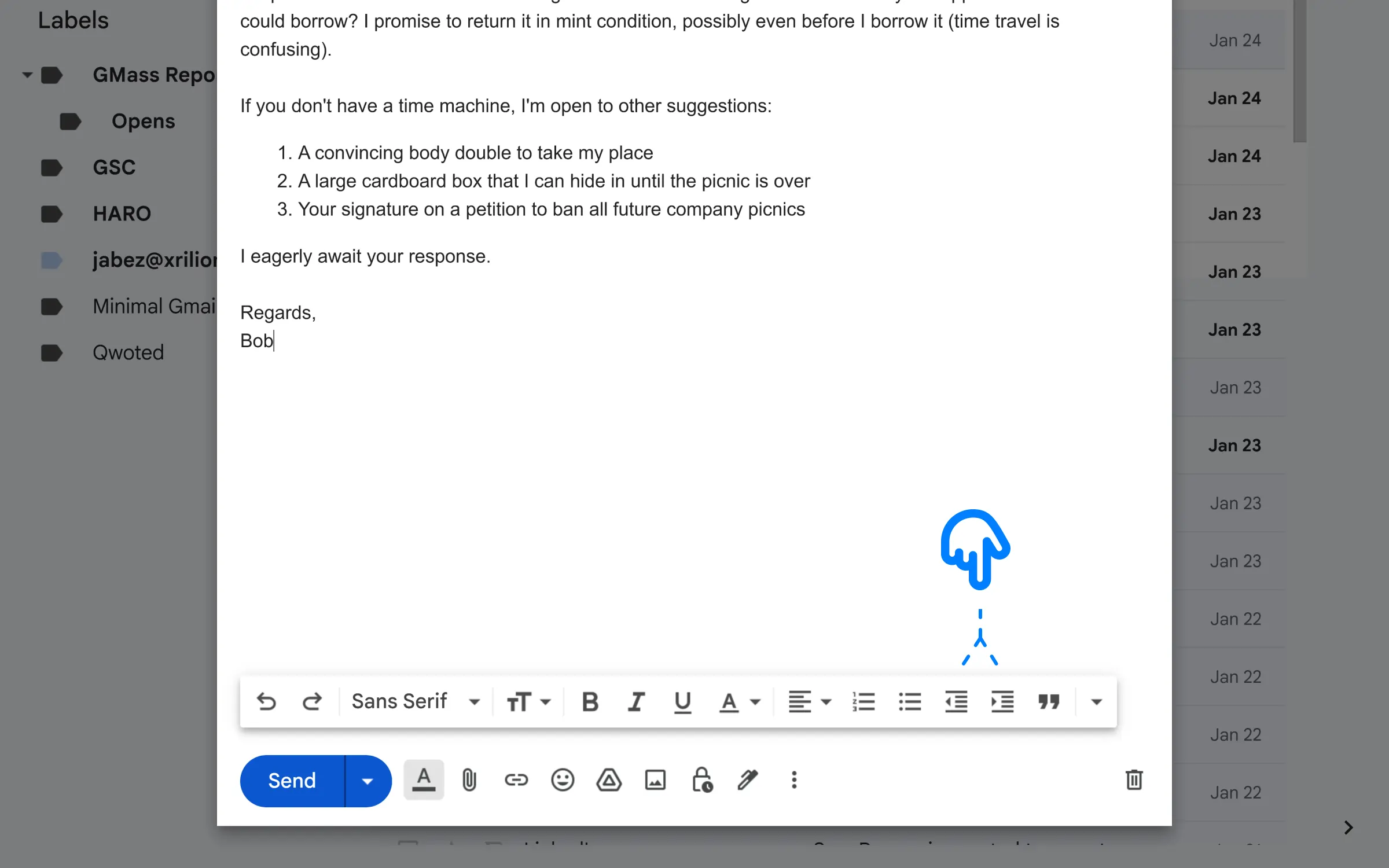Emails are typically meant to be concise and to the point.
“The Shorter the Email, the Stronger the Impact”.
I don’t know why but at some point you just wanted to indent on Gmail.
So here is how:
Using Ctrl + ]
Yep, simply press Ctrl + ] key on your keyboard to indent to the right.
Command + ] if you’re on a Mac.
Or Ctrl/Cmd + [ to indent back the other way?
@Reader
Using Indent Ui Buttons
You can also use the buttons at the bottom of the interface instead of keyboard shortcuts.
They are right there next to the Align drop-down menu (these are available on Gmail Web or Desktop Version).
Not on mobile yet.
In short:
- Ctrl or Command + ] = Indent Right
- Ctrl or Command + [ = Indent Left